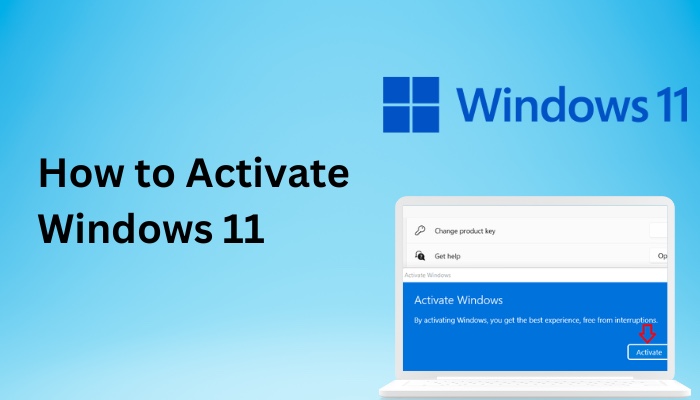Trading in financial markets can be complex and time-consuming. For many traders, automation through Expert Advisors (EAs) in metatrader 4 (MT4) offers a way to streamline the trading process, reduce human error, and enhance efficiency. Here’s a comprehensive guide on how to use Expert Advisors to automate your trades effectively.
What are Expert Advisors?
Expert Advisors are automated trading tools built into MetaTrader 4, a popular trading platform. EAs are scripts written in MetaQuotes Language 4 (MQL4) that can execute trades, analyze market conditions, and manage trading strategies without manual intervention. They operate based on predefined criteria set by the trader, such as specific indicators, trading signals, or time-based rules.
How Do Expert Advisors Work?
Setup and Installation: To use an EA, you first need to download or create one and install it in the MetaTrader 4 platform. EAs are typically available from various sources including online marketplaces and trading communities. Once downloaded, you place the EA file in the ‘Experts’ folder within the MT4 data directory and restart the platform to make it available.
Configuration: After installation, you need to configure the EA according to your trading preferences. This involves setting parameters such as trading hours, risk management rules, and specific conditions for entering or exiting trades. Each EA comes with its own set of customizable parameters, so it’s essential to understand these settings to optimize the EA for your trading strategy.
Testing: Before deploying an EA on a live trading account, it is crucial to test it using historical data in the MT4 strategy tester. This allows you to evaluate the EA’s performance under different market conditions and make adjustments if necessary. Testing helps ensure that the EA performs as expected and adheres to your risk tolerance.
Monitoring: While EAs are designed to automate trading, ongoing monitoring is essential. Market conditions can change, and occasional adjustments to the EA settings may be required. Regularly reviewing the EA’s performance helps you make informed decisions about its continued use or any necessary modifications.
Benefits of Using Expert Advisors
Time Efficiency: EAs operate 24/5, freeing up your time by handling trades automatically based on set parameters.
Consistency: By following a predefined strategy, EAs help eliminate emotional decision-making and maintain consistent trading practices.
Backtesting: EAs allow for extensive backtesting, providing insights into how strategies might perform under historical market conditions.
Conclusion
Expert Advisors in MetaTrader 4 offer a powerful way to automate trading, making it easier to manage complex strategies and trade efficiently. By understanding how to set up, configure, and monitor EAs, traders can leverage these tools to enhance their trading performance and adapt to evolving market conditions.